As I mentioned in my previous post, 2-dimensional drawings
are often a challenge for clients to understand and really get an accurate idea
of how their project will look in reality. The same is true for Planning
Departments, Bank Loan Officers, and Building Department Officials.
As an architect, I’ve got a very good ability to “see 3-D when looking at 2-D drawings”, yet I can remember more than once being surprised that some part of a project didn’t end up having the same proportions I had visualized when looking at the 2-Dimensional drawings. That didn’t happen very often but when it did, it really made me realize that if I had difficulty visualizing 3-Dimensional design elements, then my clients must really
be challenged.
That’s one of the reasons I decided to learn Revit, the 3-Dimensional architectural modeling program that I wrote about in the previous blog. To say that it has helped my clients visualize their project better is the understatement of the year.
Below is the rendering that was done from the Revit model that I had designed. I hope you can see that the building materials are accurately shown, as well as the shadows and planting materials – all these elements being realistically rendered really show what a project will look like once it’s constructed. (Double click the rendering for a large scale view)

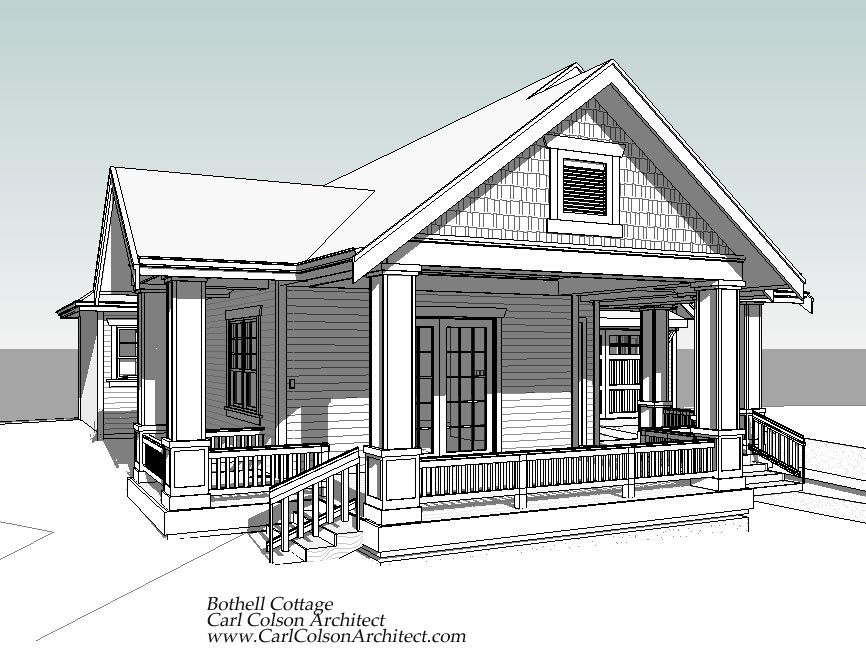

Carl, did you do the rendering yourself? Very nice. If you did it yourself, what plugin did you use for the trees, grass and plant-scape?